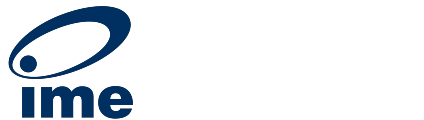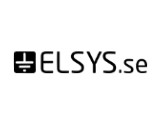Einstellungen
Versandland
Sprachen
- Produktbeschreibung
- Anfrage/Beratung
- Datenblaetter/Videos/Case Studies
Produktbeschreibung
LoRaWAN Gateway * EU863-870 * IP67 * LTE/1x LAN/1xUSB-C
Lifetime Warranty * 1x SIM * 1x N(f) für LoRaWAN * 8-Kanal RX
KerOS Betriebssystem * Stromversorgung über PoE
Lieferumfang: Montagehalterung, Kurzanleitung, Lifetime Warranty
Die "Wirnet™ iStation" ist das ideale LoRaWAN Gateway für Smart City, Smart Industry, Gebäudemanagement, Energiemonitoring und viele andere Anwendungen im Außenbereich. Das Gateway können Sie sowohl in Ihre zentrale LoRaWAN Infrastruktur einbinden, als auch autark betreiben. Hierfür gibt es von Kerlink den lokalen LoRaWAN Server Wanesy SPN. Die Netzanbindung erfolgt bei der iStation über LAN oder LTE.
Vorteile im Projekt
Dank Zero-Touch-Provisioning (ZTP) können Kunden die Kerlink LoRaWAN Gateways schnell in Ihre IOT-Netzwerkumgebung einbinden. Die Gateways können so direkt an den Einsatzort geliefert und automatisch, z.B. mit unserem ITalks Wanesy Management Center oder The Things Stack, verbunden werden. Weitere unterstützte Plattformen sind Actility, Loriot, Chirpstack u.v.m.
Zuverlässigkeit
Kerlink Gateways haben extrem niedrige Ausfallraten: unter 0,05 % für iFemtocell Indoor-Gateways und unter 0,20 % für die iStation Outdoor-Gateways. Alle Kerlink Gateways kommen mit einer Lifetime Guarantee* des Herstellers.
*Informationen über vertrieb@ime.de
- LoRaWAN Gateway für den Außenbereich
- Gehäuse in Carrier Qualität (IP67) für den industriellen Einsatz
- LoRaWAN 1.0.3 Revision A (evolutiv)
- Unterstützt unlizenzierte Bänder: 863-874.4MHz (EMEA)
- Unterstützte LoRaWAN Regionalparameter: EU863-870
- 8-Kanal RX (125 kHz, multi Spreading Factor) + 1-Kanal RX (250KHz)oder 500kHz, Mono Spreading Factor) + 1 Kanal RX (FSK) für 10 KanäleRX + 1 Kanal TX
- Backhaul-Konnektivität: 4G Worldwide Modul mit 3G/2GFallback und Ethernet (RJ45)
- PoE (Injektor, Schalter,....), sowohl Mode A als auch Mode B(802.3af Spezifikationen) - +/- 48VDC durch RJ45 (USV, Solarmodule, ....)
- Vollständig integrierte und interne Antennen (GPS, 4G, LoRa), keine Installation einer externen Antenne erforderlich (externe LoRa-Antenne als Option).
- Interner LoRa Antennenspitzengewinn: +2,6dB
Zero-Touch-Provisioning (ZTP) mit Magic-Link
SecureBoot (Signierte Firmware)
SecureStorage (Schlüssel und Zertifikate in einem gesicherten Bereich) mit ProvenCore™-Lösung
Gesicherte Verbindungen und Backhaul-Schutz (OpenVPN/IPsec)
Neustart (Watchdog) und Wiederherstellung der vorherigen Managementkonfiguration (oder der Werkskonfiguration, wenn das Boot-Problem nicht behoben ist)
Lifetime Warranty * 1x SIM * 1x N(f) für LoRaWAN * 8-Kanal RX
KerOS Betriebssystem * Stromversorgung über PoE
Lieferumfang: Montagehalterung, Kurzanleitung, Lifetime Warranty
Die "Wirnet™ iStation" ist das ideale LoRaWAN Gateway für Smart City, Smart Industry, Gebäudemanagement, Energiemonitoring und viele andere Anwendungen im Außenbereich. Das Gateway können Sie sowohl in Ihre zentrale LoRaWAN Infrastruktur einbinden, als auch autark betreiben. Hierfür gibt es von Kerlink den lokalen LoRaWAN Server Wanesy SPN. Die Netzanbindung erfolgt bei der iStation über LAN oder LTE.
Vorteile im Projekt
Dank Zero-Touch-Provisioning (ZTP) können Kunden die Kerlink LoRaWAN Gateways schnell in Ihre IOT-Netzwerkumgebung einbinden. Die Gateways können so direkt an den Einsatzort geliefert und automatisch, z.B. mit unserem ITalks Wanesy Management Center oder The Things Stack, verbunden werden. Weitere unterstützte Plattformen sind Actility, Loriot, Chirpstack u.v.m.
Zuverlässigkeit
Kerlink Gateways haben extrem niedrige Ausfallraten: unter 0,05 % für iFemtocell Indoor-Gateways und unter 0,20 % für die iStation Outdoor-Gateways. Alle Kerlink Gateways kommen mit einer Lifetime Guarantee* des Herstellers.
*Informationen über vertrieb@ime.de
- LoRaWAN Gateway für den Außenbereich
- Gehäuse in Carrier Qualität (IP67) für den industriellen Einsatz
- LoRaWAN 1.0.3 Revision A (evolutiv)
- Unterstützt unlizenzierte Bänder: 863-874.4MHz (EMEA)
- Unterstützte LoRaWAN Regionalparameter: EU863-870
- 8-Kanal RX (125 kHz, multi Spreading Factor) + 1-Kanal RX (250KHz)oder 500kHz, Mono Spreading Factor) + 1 Kanal RX (FSK) für 10 KanäleRX + 1 Kanal TX
- Backhaul-Konnektivität: 4G Worldwide Modul mit 3G/2GFallback und Ethernet (RJ45)
- PoE (Injektor, Schalter,....), sowohl Mode A als auch Mode B(802.3af Spezifikationen) - +/- 48VDC durch RJ45 (USV, Solarmodule, ....)
- Vollständig integrierte und interne Antennen (GPS, 4G, LoRa), keine Installation einer externen Antenne erforderlich (externe LoRa-Antenne als Option).
- Interner LoRa Antennenspitzengewinn: +2,6dB
Zero-Touch-Provisioning (ZTP) mit Magic-Link
SecureBoot (Signierte Firmware)
SecureStorage (Schlüssel und Zertifikate in einem gesicherten Bereich) mit ProvenCore™-Lösung
Gesicherte Verbindungen und Backhaul-Schutz (OpenVPN/IPsec)
Neustart (Watchdog) und Wiederherstellung der vorherigen Managementkonfiguration (oder der Werkskonfiguration, wenn das Boot-Problem nicht behoben ist)
Diesen Artikel haben wir am 23.10.2019 in unseren Katalog aufgenommen.
Christoph Hilbert
LoRaWAN, Sigfox, IoT
06821 9190 -550 | ch@ime.de
Fragen zum Produkt oder Projektunterstützung?
Datei
Datenblatt1.45 MB
Datenblatt3.41 MB
Datenblatt2.02 MB
Datenblatt745.34 KB
Konfiguration
LoRaWAN Zubehör
Management Plattformen
LoRaWAN Server
Dieses Produkt ist z.B. kompatibel zu:
Kunden, die diesen Artikel kauften, haben auch folgende Artikel bestellt:
Zuletzt angesehen